Code I used to create an example of this navigation bar:
struct ContentView: View {
init() {
let defaultAppearance = UINavigationBarAppearance()
defaultAppearance.configureWithOpaqueBackground()
defaultAppearance.backgroundColor = .red
UINavigationBar.appearance().standardAppearance = defaultAppearance
UINavigationBar.appearance().setBackgroundImage(UIImage(), for: .default)
}
var body: some View {
ParentView()
}
}
struct ParentView: View {
var body: some View {
NavigationView {
VStack {
NavigationLink(destination: DetailView()) {
Text("Tap here")
}
}
.navigationBarTitle("", displayMode: .inline)
.navigationBarHidden(true)
.edgesIgnoringSafeArea(.all)
}
}
}
struct DetailView: View {
var body: some View {
VStack {
Text("Detail View")
}
.edgesIgnoringSafeArea(.all)
}
}
It doesn't matter where I'm putting .edgesIgnoringSafeArea(.all) it doesn't work. Is there another way to tell Navigation Bar to ignore the safe area?
If it's not the safe area problem, then I need to make the whole navigation bar to have the same height of UINavigationBarContentView displayed in UI Hierarchy: