I am using a Python based script to access a webcam and process with OpenCV:
https://github.com/pageauc/speed-camera
The issue is the images get corrupted and choppy when viewing (see the band at the bottom):
This pixilation gets so bad (this is only a screen shot and it is flickering all over the screen) the OpenCV kicks in and thinks there is movement etc.
This is the webcam:
https://www.logitech.com/en-us/products/webcams/c270-hd-webcam.960-000694.html
Some context to my install:
- running Debian GNU 10 via parallels on my MacBook Pro
- the same webcam works fine day to day on my Mac for Teams / Zoom etc.
- I fully understand this may be an issue with the virtual machine
Any ideas would be apprieciated.