My Azure Function creates a CSV file, gzip it and then upload it to Azure Blob Storage with this code:
var blobServiceClient = new BlobServiceClient("...");
var containerClient = blobServiceClient.GetBlobContainerClient("...");
var config = new CsvConfiguration(CultureInfo.CurrentCulture) { Delimiter = ";", Encoding = Encoding.UTF8 };
var list = new List<FakeModel>
{
new FakeModel { Field1 = "A", Field2 = "B" },
new FakeModel { Field1 = "C", Field2 = "D" }
};
var now = DateTime.Now;
var csvFileName = Path.Combine(Path.GetTempPath(), now.Hour + "_" + now.Minute + "_" + now.Second + ".csv");
using (var writer = new StreamWriter(csvFileName))
using (var csv = new CsvWriter(writer, config))
{
await csv.WriteRecordsAsync(list);
await csv.FlushAsync();
}
var gzFileName = csvFileName.Replace(".csv", ".csv.gz");
var bytes = await File.ReadAllBytesAsync(csvFileName);
using (var fs = new FileStream(gzFileName, FileMode.CreateNew))
using (var zipStream = new GZipStream(fs, CompressionMode.Compress, true))
{
zipStream.Write(bytes, 0, bytes.Length);
await zipStream.FlushAsync();
fs.Position = 0;
var blockBlob = containerClient.GetBlockBlobClient(gzFileName.Substring(csvFileName.LastIndexOf('\\') + 1));
await blockBlob.UploadAsync(fs);
}
File.Delete(csvFileName);
File.Delete(gzFileName);
Everything works fine and the *.gz file is uploaded to Azure, but when I download it from Azure and open it locally with 7z to extract it, 7z gives my the following error:
Locally, the two files and created correctly and I can open both the *.csv and the *.csv.gz one.