I have installed 'pandas_profiling' through conda install -c conda-forge pandas-profiling in the base environment. I could see through the conda list that pandas_profiling has been installed correctly (snapshot attached),
When I try to import pandas_profiling I receive ModuleNotFoundError
import pandas_profiling
Traceback (most recent call last):
File "<ipython-input-4-60d2bac64bfc>", line 1, in <module>
import pandas_profiling
ModuleNotFoundError: No module named 'pandas_profiling'
Update: output of import sys; print(sys.path); print(sys.prefix)
['/home/user1/miniconda3/lib/python38.zip', '/home/user1/miniconda3/lib/python3.8', '/home/user1/miniconda3/lib/python3.8/lib-dynload', '', '/home/user1/miniconda3/lib/python3.8/site-packages', '/home/user1/miniconda3/lib/python3.8/site-packages/IPython/extensions', '/home/user1/.ipython']
/home/user1/miniconda3