How do I make a lowercase string uppercase using Eclipse? I want to select a string and either uppercase it or lowercase it. Is there a shortcut for doing this?
Asked
Active
Viewed 8.4k times
5 Answers
377
By default, the hotkeys:
CTRL+SHIFT+Y changes to lowercase.
CTRL+SHIFT+X changes to UPPERCASE.
Or, on a Mac:
⌘+⇧+Y changes to lowercase.
⌘+⇧+X changes to UPPERCASE.
-
8do you know if this can be added to the Eclipse menu, maybe under "Edit" or under "Source" ? Those hotkeys are impossible to remember. – Someone Somewhere Oct 04 '12 at 18:48
-
17You can use the hot key CTRL+SHIFT+L to bring up the popup that contains all the available hot-keys – Ken Chan Oct 04 '12 at 18:57
-
2The hot key "CTRL+SHIFT+L" is for "Key Assist", which is under the "Help" menu. – Avi Cohen Sep 27 '13 at 05:54
-
1on a mac you can use: cmd + shift + X (+Y) – cgajardo Mar 19 '15 at 17:54
28
You can see all shortcuts of eclipse by pressing:
CTRL+SHIFT+L
alexander
- 1,191
- 2
- 20
- 40
Levent Akdeniz
- 281
- 3
- 3
-
Once you've done this, scroll down the shortcut list and look for **To Lower Case** and **To Upper Case** to see they are **Shift+Ctrl+Y** and **Shift+Ctrl+X**, respectively. – Gabriel Staples Apr 28 '20 at 07:08
20
Help-> Key assist
You will get all of eclipse's shortcuts.
Tobias
- 4,999
- 7
- 34
- 40
Caution Continues
- 743
- 2
- 10
- 25
-
4instead of going help-> key assist you can press ctrl+shift+L – Emmanuel Angelo.R Sep 12 '14 at 05:26
15
Eclipse only provides a keyboard shortcut by default. If you prefer to use the menu, you can use the free plugin AnyEdit Tools, which will add some entries to the context menu to change the case of the selected text:
To install:
Franck Dernoncourt
- 77,520
- 72
- 342
- 501
5
Ctrl+Shift+y : To-lower
Ctrl+Shift+x : To-Upper
In addition, in Eclipse IDE, press Ctrl+Shift+L, then you see this list of shortcuts panel
then you can find any shortcut
el-teedee
- 1,293
- 1
- 15
- 27
Morteza Pouladi
- 49
- 1
- 3