I have installed the Android 12 Preview emulator. I had a lot of problems because the emulator was crashing on start up but after uninstalling and installing it again and restarting the machine etc, I managed to start it. The problem I have now is that the internet connection does not work. All the other emulators work fine. I have tried to start the emulator from the command line to set the dns
~/Library/Android/sdk/emulator/emulator -avd Pixel_5_API_S -dns-server 8.8.8.8
What I get is that the network still does not work and I can see a lot of logs:
vqParseGuestToHostRequestLocked:734 {src_port=2489684015 dst_port=4294967295} unexpected dst_port
vqParseGuestToHostRequestLocked:734 {src_port=2489684016 dst_port=4294967295} unexpected dst_port
vqParseGuestToHostRequestLocked:734 {src_port=2489684017 dst_port=4294967295} unexpected dst_port
vqParseGuestToHostRequestLocked:734 {src_port=2489684018 dst_port=4294967295} unexpected dst_port
This is the emulator that I'm using:
Name: Pixel_5_API_S
CPU/ABI: Google APIs Intel Atom (x86_64)
Path: /Users/username/.android/avd/Pixel_5_API_S.avd
Target: google_apis [Google APIs] (API level S)
Skin: pixel_4
SD Card: 512M
fastboot.chosenSnapshotFile:
runtime.network.speed: full
hw.accelerometer: yes
hw.device.name: pixel_5
hw.lcd.width: 1080
image.androidVersion.codename: S
hw.initialOrientation: Portrait
image.androidVersion.api: 30
tag.id: google_apis
hw.mainKeys: no
hw.camera.front: emulated
avd.ini.displayname: Pixel 5 API S
hw.gpu.mode: auto
hw.ramSize: 1536
PlayStore.enabled: false
fastboot.forceColdBoot: no
hw.cpu.ncore: 4
hw.keyboard: yes
hw.sensors.proximity: yes
hw.dPad: no
hw.lcd.height: 2340
vm.heapSize: 256
skin.dynamic: yes
hw.device.manufacturer: Google
hw.gps: yes
hw.audioInput: yes
image.sysdir.1: system-images/android-S/google_apis/x86_64/
showDeviceFrame: yes
hw.camera.back: virtualscene
AvdId: Pixel_5_API_S
hw.lcd.density: 440
hw.arc: false
hw.device.hash2: MD5:3274126e0242a0d86339850416b0ce34
fastboot.forceChosenSnapshotBoot: no
fastboot.forceFastBoot: yes
hw.trackBall: no
hw.battery: yes
hw.sdCard: yes
tag.display: Google APIs
runtime.network.latency: none
disk.dataPartition.size: 6442450944
hw.sensors.orientation: yes
avd.ini.encoding: UTF-8
hw.gpu.enabled: yes