I am creating a report in Microsoft Report builder, which to my knowledge uses MS Visual Basic in its expressions, and I am currently stuck with a weird number formatting problem:
For some unknown reason, the requirement is to format numbers (ranging from 10.00 to 10,000,000,000.00+) as following: 10.000,000.000,00 - so alternating 1000 separators and a comma as the decimal separator. Smaller numbers will have less separators obviously, but the order of them does not change.
Is there any way to do this using the format function, or do I have to make some kind of manual monstrosity using the switch and substring functions?