I have a graph in which users can create points and draw lines. These lines can be moved by the user. I also have added a fixed polygon (EFGH) around the lines. Now I need to find a way to allow users to click and pick the area that is formed by the lines and EFGH. I thought of generating a polygon for each of these areas and giving a fill color when clicked. But since these lines can be moved the polygons would have to be generated dynamically. I am not sure how to identify endpoints and create them. The requirement is to identify the area picked by the user and shade it and so if there is a simpler solution other than creating polygons, it is ok too. Although sample code would be helpful, I'd appreciate if someone can at least point me in a direction.
The image below shows an example with 2 lines(and 4 areas) although there could be more.
Sample code can be seen below
let board = JXG.JSXGraph.initBoard('jxgbox', {boundingbox: [-13, 10, 10, -10],
axis:true, keepAspectRatio:true});
var p1 = board.create('point', [0, 0]);
var p2 = board.create('point', [1.0, 1.0]);
var p3 = board.create('point', [3, 0]);
var p4= board.create('point', [3, 5],);
let l1 = board.create('line', [p1,p2],{dash:4});
let l2 = board.create('line', [p3,p4],{dash:4});
var p1x = board.create('point', [-5, 5],{fixed:true});
var p2x = board.create('point', [5, 5],{fixed:true});
var p3x = board.create('point', [5,-5],{fixed:true});
var p4x = board.create('point', [-5,-5],{fixed:true});
var pol = board.create('polygon', [p1x, p2x, p3x, p4x],{borders:{strokecolor:"green"},fillcolor:"white",highlightfillcolor:"white",fixed:true,});
The sample can be tried in this fiddle Jsxgraph fiddle
I have used JSXGraph
My requirement is similar to this
UPDATE 1:
I tried to use flood fill on JSXgraph canvas. But I was unable to select the correct point on the graph and also since the grid lines and axis were of different colors it prevented the fill so that didn't work either.
This is what I have tried Flood fill Fiddle