How to remove this redbox in the scene? I use SharpGL. If it is default box and I can't remove it? Need your help, guys.
Code of program is here. It should rotate and scale .obj file. All work's correctly but I need to remove this redbox. Maybe there's any function for deleting this redbox?
using System;
using System.IO;
using System.Linq;
using System.Windows.Forms;
using SharpGL.SceneGraph.Effects;
using SharpGL.SceneGraph.Primitives;
using SharpGL.Serialization.Wavefront;
namespace WindowsFormsApp1
{
public partial class MainForm : Form
{
private readonly ArcBallEffect arcBallEffect = new ArcBallEffect();
public MainForm()
{
InitializeComponent();
InitializeScene();
}
private void InitializeScene()
{
sceneControl.MouseDown += new MouseEventHandler(sceneControl_MouseDown);
sceneControl.MouseMove += new MouseEventHandler(sceneControl_MouseMove);
sceneControl.MouseUp += new MouseEventHandler(sceneControl_MouseUp);
sceneControl.Scene.SceneContainer.AddChild(new Grid());
sceneControl.Scene.SceneContainer.AddChild(new Axies());
// Загрузка объекта
var objec = new ObjFileFormat();
var objScene = objec.LoadData(Path.Combine(AppDomain.CurrentDomain.BaseDirectory, "data", "Raptor.obj"));
// Заполнение сцены
foreach (var asset in objScene.Assets)
sceneControl.Scene.Assets.Add(asset);
// Работа с полигонами
var polygons = objScene.SceneContainer.Traverse<Polygon>().ToList();
foreach (var polygon in polygons)
{
polygon.Name = "Polygon";
polygon.Transformation.RotateX = 90f;// положение при старте
// Границы полигона.
var boundingVolume = polygon.BoundingVolume;
var extent = new float[3];
polygon.BoundingVolume.GetBoundDimensions(out extent[0], out extent[1], out extent[2]);
var maxExtent = extent.Max();
// Скалирование.
var scaleFactor = maxExtent > 10 ? 7.0f / maxExtent : 1;
polygon.Parent.RemoveChild(polygon);
polygon.Transformation.ScaleX = scaleFactor;
polygon.Transformation.ScaleY = scaleFactor;
polygon.Transformation.ScaleZ = scaleFactor;
polygon.Freeze(sceneControl.OpenGL);
sceneControl.Scene.SceneContainer.AddChild(polygon);
// Эффекты.
polygon.AddEffect(new OpenGLAttributesEffect());
polygon.AddEffect(arcBallEffect);
}
}
//Движения Мыши
private void sceneControl_MouseDown(object sender, MouseEventArgs e)
{
arcBallEffect.ArcBall.SetBounds(sceneControl.Width, sceneControl.Height);
arcBallEffect.ArcBall.MouseDown(e.X, e.Y);
}
private void sceneControl_MouseMove(object sender, MouseEventArgs e)
{
if (e.Button == MouseButtons.Left)
arcBallEffect.ArcBall.MouseMove(e.X, e.Y);
}
private void sceneControl_MouseUp(object sender, MouseEventArgs e)
{
arcBallEffect.ArcBall.MouseUp(e.X, e.Y);
}
}
}