I make a calculator. Now my desire to make a .exe file to use my python file.
so I use auto-py-to-exe and convert my script to an EXE file.
but when I run this file using mouse double click it didn't work.
My calculator code:
from tkinter import *
root = Tk()
root.title("Calculator")
root.iconbitmap('miracle_logo_icon.ico')
e = Entry(root, width=35, borderwidth=5)
e.grid(row=0, columnspan=3, padx=10, pady=10)
# e.insert(0, "Enter Your Name")
def button_click(number):
current = e.get()
e.delete(0, END)
e.insert(0, str(current) + str(number))
def button_clear():
e.delete(0, END)
def button_add():
first_number = e.get()
global f_num
global math
math="addition"
f_num = int(first_number)
e.delete(0, END)
def button_equal():
second_number = e.get()
e.delete(0, END)
if math == "addition":
e.insert(0, f_num + int(second_number))
if math == "subtraction":
e.insert(0, f_num - int(second_number))
if math == "multiplication":
e.insert(0, f_num * int(second_number))
if math == "division":
e.insert(0, f_num / int(second_number))
def button_subtract():
first_number = e.get()
global f_num
global math
math = "subtraction"
f_num = int(first_number)
e.delete(0, END)
def button_multiply():
first_number = e.get()
global f_num
global math
math = "multiplication"
f_num = int(first_number)
e.delete(0, END)
def button_divide():
first_number = e.get()
global f_num
global math
math = "division"
f_num = int(first_number)
e.delete(0, END)
button_1 = Button(root, text="1", padx=40, pady=20, command=lambda: button_click(1))
button_2 = Button(root, text="2", padx=40, pady=20, command=lambda: button_click(2))
button_3 = Button(root, text="3", padx=40, pady=20, command=lambda: button_click(3))
button_4 = Button(root, text="4", padx=40, pady=20, command=lambda: button_click(4))
button_5 = Button(root, text="5", padx=40, pady=20, command=lambda: button_click(5))
button_6 = Button(root, text="6", padx=40, pady=20, command=lambda: button_click(6))
button_7 = Button(root, text="7", padx=40, pady=20, command=lambda: button_click(7))
button_8 = Button(root, text="8", padx=40, pady=20, command=lambda: button_click(8))
button_9 = Button(root, text="9", padx=40, pady=20, command=lambda: button_click(9))
button_0 = Button(root, text="0", padx=40, pady=20, command=lambda: button_click(0))
button_add = Button(root, text="+", padx=39, pady=20, command=button_add)
button_equal = Button(root, text="=", padx=91, pady=20, command=button_equal)
button_clear = Button(root, text="Clear", padx=79, pady=20, command=button_clear)
button_subtract = Button(root, text="-", padx=41, pady=20, command=button_subtract)
button_multiply = Button(root, text="*", padx=40, pady=20, command=button_multiply)
button_divide = Button(root, text="/", padx=41, pady=20, command=button_divide)
button_1.grid(row=3, column=0)
button_2.grid(row=3, column=1)
button_3.grid(row=3, column=2)
button_4.grid(row=2, column=0)
button_5.grid(row=2, column=1)
button_6.grid(row=2, column=2)
button_7.grid(row=1, column=0)
button_8.grid(row=1, column=1)
button_9.grid(row=1, column=2)
button_0.grid(row=4, column=0)
button_clear.grid(row=4, column=1, columnspan=2)
button_add.grid(row=5, column=0)
button_equal.grid(row=5, column=1, columnspan=2)
button_subtract.grid(row=6, column=0)
button_multiply.grid(row=6, column=1)
button_divide.grid(row=6, column=2)
root.mainloop()
My code work when I run the script.
Folder After Converting.
When I am using one file and run it. I am getting this virus error.
I am a totally new user of auto-py-to-exe.