I am trying to migrate a TYPO3 website from one web host to another. The site is using TYPO3 version 6.2.10.
I am following the steps provided here - https://blog.scwebs.in/how-to-transfer-typo3-site-to-a-new-host/
I can log into the backend of the site. which is here and can see the list of all pages under the page section. http://79.170.40.34/historylearning.com/typo3/
But the front end is broken. http://79.170.40.34/historylearning.com/index.php
Can you please suggest any solution.
Additional Note -
- In this link it has suggested to upload these folders /fileadmin; /t3lib; /typo3; /typo3conf; /typo3temp; /uploads; .htaccess; index.php. But I don't have the /t3lib folder inside the site content
- the above link also suggested
When the files are all uploaded, you will need to change the permissions recursively for /fileadmin, /typo3conf, /typo3temp, /uploads, and index.php to chmod 777.
But If I set the permission to 777 then I cannot access it at all. So I have left it to default permission of 755
- On the same Link In step 20 it has suggested
Click on “Templavoila” and then “Update mapping”
I cannot find that option anywhere.
- During the time of installation, I see this error. I don't quite understand what this means
Is it the reason? if so how to resolve this issue.
I do not have any previous experience with TYPO3. Please suggest a solution. My server environment is Linux.