regarding test plan not saving . I right clicked at test plan->choose save selection as ..->any window/popup box should open but getting no response.. I am using "jdk-16.0.1_windows-x64_bin".and "apache-jmeter-5.4.1" As indicated in this screenshoti clicked but get nothing
Asked
Active
Viewed 1.1k times
2 Answers
33
Reza Rahemtola
- 1,182
- 7
- 16
- 30
wojnarto
- 411
- 4
- 9
-
3You saved my day. Thanks you very much :) – Vijendra Ram S Oct 15 '21 at 12:18
-
1Can't believe it actually works. Thanks! – anshaj May 09 '22 at 08:50
5
If you pay attention to upper right corner of your JMeter GUI you will see that there are 32 errors, most probably one of them can explain what's going on if you look into jmeter.log file
Most probably you're suffering from JMeter Bug 65300 so the options are in:
- Downgrade to Java 8
- Try out Nightly Build of JMeter
- Try switching to another Look and Feel
Dmitri T
- 159,985
- 5
- 83
- 133
-
3Dmitri is correct, the darklaf look-and-feel of apache-jmeter-5.4.1 suffers from Bug 65300. Changing the look and feel to Metal and restarting JMeter 5.4.1 worked for me. The save dialog appears allowing you to save the Test plan – Philip Trenwith Aug 19 '21 at 07:58
-
-
Thanks Dmitri, number three did the trick for me. Funny though that it was the default look that was faulty :D – Rob F. Oct 26 '21 at 17:34