I have used filled contour to convert a matrix into an image with a color gradient.
 The names of my axes show on the plot but not the scale and values.
The plot.axes function does not return any error but doesn't add anything to my plot so I guess there is an issue with that (my x-axis ranges from 350 to 500 and my y from 200 to 450 based on my matrix)
Here is the code I used:
The names of my axes show on the plot but not the scale and values.
The plot.axes function does not return any error but doesn't add anything to my plot so I guess there is an issue with that (my x-axis ranges from 350 to 500 and my y from 200 to 450 based on my matrix)
Here is the code I used:
filled.contour(matrix,
color.palette = colorRampPalette(c("blue", "green",
"yellow","orange","red")),
main = "Spectre 3D Puyricard",
xlab = "émission",
ylab = "excitation",
plot.axes={ axis(1, seq(350, 500, by = 10))
axis(2, seq(200, 450, by = 10)) })
What is wrong with it?
Thanks