Using Windows downloadable EXEs for Influx. Was connecting and working great until this morning.
I started influxd today, and I see in the console:
c:\Influx>influxd
2021-06-10T06:21:49.336269Z info Welcome to InfluxDB {"log_id": "0Ue9Baal000", "version": "2.0.7", "commit": "2a45f0c037", "build_date": "2021-06-04T19:17:40Z"}
2021-06-10T06:21:49.341178Z info Resources opened {"log_id": "0Ue9Baal000", "service": "bolt", "path": "C:\\Users\\guyl\\.influxdbv2\\influxd.bolt"}
2021-06-10T06:21:49.355301Z info Checking InfluxDB metadata for prior version. {"log_id": "0Ue9Baal000", "bolt_path": "C:\\Users\\guyl\\.influxdbv2\\influxd.bolt"}
2021-06-10T06:21:49.356219Z info Using data dir {"log_id": "0Ue9Baal000", "service": "storage-engine", "service": "store", "path": "C:\\Users\\guyl\\.influxdbv2\\engine\\data"}
2021-06-10T06:21:49.356219Z info Compaction settings {"log_id": "0Ue9Baal000", "service": "storage-engine", "service": "store", "max_concurrent_compactions": 4, "throughput_bytes_per_second": 50331648, "throughput_bytes_per_second_burst": 50331648}
2021-06-10T06:21:49.356219Z info Open store (start) {"log_id": "0Ue9Baal000", "service": "storage-engine", "service": "store", "op_name": "tsdb_open", "op_event": "start"}
2021-06-10T06:21:49.391834Z info index opened with 8 partitions {"log_id": "0Ue9Baal000", "service": "storage-engine", "index": "tsi"}
2021-06-10T06:21:49.392819Z info index opened with 8 partitions {"log_id": "0Ue9Baal000", "service": "storage-engine", "index": "tsi"}
2021-06-10T06:21:49.397817Z info Reading file {"log_id": "0Ue9Baal000", "service": "storage-engine", "engine": "tsm1", "service": "cacheloader", "path": "C:\\Users\\guyl\\.influxdbv2\\engine\\wal\\3198a3a2f58ea23a\\autogen\\2\\_00001.wal", "size": 1401771}
2021-06-10T06:21:49.397817Z info Reading file {"log_id": "0Ue9Baal000", "service": "storage-engine", "engine": "tsm1", "service": "cacheloader", "path": "C:\\Users\\guyl\\.influxdbv2\\engine\\wal\\3198a3a2f58ea23a\\autogen\\1\\_00001.wal", "size": 10498778}
2021-06-10T06:21:49.516021Z info Opened shard {"log_id": "0Ue9Baal000", "service": "storage-engine", "service": "store", "op_name": "tsdb_open", "index_version": "tsi1", "path": "C:\\Users\\guyl\\.influxdbv2\\engine\\data\\3198a3a2f58ea23a\\autogen\\2", "duration": "140.184ms"}
2021-06-10T06:21:50.165166Z info Reading file {"log_id": "0Ue9Baal000", "service": "storage-engine", "engine": "tsm1", "service": "cacheloader", "path": "C:\\Users\\guyl\\.influxdbv2\\engine\\wal\\3198a3a2f58ea23a\\autogen\\1\\_00002.wal", "size": 2714197}
2021-06-10T06:21:50.356368Z info Opened shard {"log_id": "0Ue9Baal000", "service": "storage-engine", "service": "store", "op_name": "tsdb_open", "index_version": "tsi1", "path": "C:\\Users\\guyl\\.influxdbv2\\engine\\data\\3198a3a2f58ea23a\\autogen\\1", "duration": "980.511ms"}
2021-06-10T06:21:50.357325Z info Open store (end) {"log_id": "0Ue9Baal000", "service": "storage-engine", "service": "store", "op_name": "tsdb_open", "op_event": "end", "op_elapsed": "1001.082ms"}
2021-06-10T06:21:50.359335Z info Starting retention policy enforcement service {"log_id": "0Ue9Baal000", "service": "retention", "check_interval": "30m"}
2021-06-10T06:21:50.359335Z info Starting precreation service {"log_id": "0Ue9Baal000", "service": "shard-precreation", "check_interval": "10m", "advance_period": "30m"}
2021-06-10T06:21:50.360336Z info Starting query controller {"log_id": "0Ue9Baal000", "service": "storage-reads", "concurrency_quota": 1024, "initial_memory_bytes_quota_per_query": 9223372036854775807, "memory_bytes_quota_per_query": 9223372036854775807, "max_memory_bytes": 0, "queue_size": 1024}
2021-06-10T06:21:50.362322Z info Configuring InfluxQL statement executor (zeros indicate unlimited). {"log_id": "0Ue9Baal000", "max_select_point": 0, "max_select_series": 0, "max_select_buckets": 0}
2021-06-10T06:21:50.684777Z info Starting {"log_id": "0Ue9Baal000", "service": "telemetry", "interval": "8h"}
2021-06-10T06:21:50.684777Z info Listening {"log_id": "0Ue9Baal000", "service": "tcp-listener", "transport": "http", "addr": ":8086", "port": 8086}
2021-06-10T06:21:57.610274Z info Unauthorized {"log_id": "0Ue9Baal000", "error": "authorization not found"}
2021-06-10T06:22:07.611932Z info Unauthorized {"log_id": "0Ue9Baal000", "error": "authorization not found"}
2021-06-10T06:22:17.616794Z info Unauthorized {"log_id": "0Ue9Baal000", "error": "authorization not found"}
2021-06-10T06:22:27.630195Z info Unauthorized {"log_id": "0Ue9Baal000", "error": "authorization not found"}
2021-06-10T06:22:37.643137Z info Unauthorized {"log_id": "0Ue9Baal000", "error": "authorization not found"}
First I thought maybe it was because my influx.conf file had an outdated token, so I updated it:
[default]
url = "http://localhost:8086"
token = "my updated token=="
org = "My company name"
active = true
I tried influxd again, but I got the same result.
I ran from an Admin DOS shell.
The db is running, because I can log into the website, but it seems I cannot get to my bucket:
"Load Tester's Token" has read/write for everything, exactly as I created it.
It was this token I put into my influx.conf file. (It changed, for some reason.)
My load_bucket retention is now 1 year. I tried changing it to forever, but even if I save my changes, it stays 1 year.
I also tried creating a new bucket and writing to it from a script, but the script fails to connect.