I have real world 3D points which I want to project on a plane. The most of intensity [0-1] values fall in lower region (near zero).
Please see image 'before' his attched below.
I tried to normalize values
Col_=Intensity; % before
max(Col_)=0.46;min(Col_)=0.06;
Col=(Col_-min(Col_))/(max(Col_)-min(Col_));% after
max(Col)=1;min(Col)=0;
But still i have maximum values falling in lower region (near zero). Please see second fig after normalization.

Result is still most of black region.Any suggestion. How can I strech my intensity information. regards,!