In my release pipeline, I have specified the working directory for the powershell under the advanced options as $(System.DefaultWorkingDirectory)/_{project name}
However, when the powershell script ran, the working directory of the script is C:\Windows\System32\WindowsPowerShell\v1.0
Any attempt to change the working directory in the powershell script resulted in an error
"Cannot find path 'D:\a\r1\a_{project name}' because it does not exist".
Note: My artifact was downloaded from this path so it should exist.
Does anyone know what is wrong?