I am using a BBC Micro:bit version 2 and have a program set up on an editor called Micro:blocks. The code is supposed to take input from the first micro:bit's microphone and play it out of the other one's speaker. But when I try it, all I get is an annoying buzzing noise coming out the other end. I can play it correctly out of the first micro:bit only (not using radio) and it sounds fine. I can't figure out why the second micro:bit makes a buzzing noise.
With the program without radio, I messed around with how long before it played the noise, and none of the tests resulted in a buzzing noise, so I know it's probably not a timing or delay issue.
Anyways, here is my code.
Transmitting code:
when [button a] pressed
set radio group to (7)
set radio channel to (7)
set radio transmit power to (7)
digital pin write (on) to (28)
forever
analog pin write (microphone + 500) to (0)
radio transmit number (microphone + 500)
when [button b] pressed
stop other processes
radio transmit number (0)
analog pin write (0) to (0)
receiving code:
when program started
forever
if (new radio message)
analog pin write (0) to (radio last received number)