I'm using the Indigo Release of eclipse. When I check Window -> Preferences, Maven -> Installations, it confirms that it's using the Embedded (3.0.2/...) installation of Maven.
I want to be able to run maven commands from the command line (Windows Powershell), but when I type, e.g.,
PS C:\> mvn
no executable is found. I did a search for "mvn.exe" and found no results.
I suppose I could install a stand-alone version of Maven 3 and add that to my PATH, but I'd prefer to be using the same Maven installation for command line tasks as well as IDE (eclipse) tasks.
So, where is the embedded maven's mvn.exe hiding?