I use this rmd:
---
title: "Some Title"
author: "Some Author"
date: "`r format(Sys.time(), '%d-%m-%Y')`"
---
## A function that generates sections
```{r setup, include = FALSE}
library(pander)
create_section <- function() {
# Inserts "## Title (auto)"
pander::pandoc.header('Title (auto)', level = 2)
# Section contents
# e.g. a random plot
plot(sample(1000, 10))
# a list, formatted as Markdown
# adding also empty lines, to be sure that this is valid Markdown
pander::pandoc.p('')
pander::pandoc.list(letters[1:3])
pander::pandoc.p('')
}
```
## Generate sections
```{r, results='asis', echo=FALSE}
n_sections <- 3
for (i in seq(n_sections)) {
create_section()
}
```
and then:
library(knitr);
library(rmarkdown);
setwd("C:/bla")
knit('test_md.Rmd')
rmarkdown::pandoc_convert("test_md.md", to = "pdf", output = "test_pdf.pdf")
This kind of works but the plots are all rendered after the sections:
Each section should contain the plot. Any ideas? Thanks!
PS:
Wrapping:
plot(sample(1000, 10))
in print:
print(plot(sample(1000, 10)))
forces output to be produced. Unfortunately, NULL is also printed underneath the plot.