I'm using ASP.NET Core, and I have a modal which is opened from Partial view like this:
<button type="button" class="btn btn-primary" data-toggle="modal" id="OpenModal">Create Lines</button>
<div class="modal fade" id="AgreeModal" tabindex="-1" data-url='@Url.Action("OpenModal","RequestApproval")' aria-hidden="true">
<div class="modal-dialog modal-lg" id="ShowModal">
</div>
</div>
The partial view
@model IEnumerable<RequestCreateLineViewModel>
<div class="modal-content">
<div class="modal-header">
<h5 class="modal-title" id="exampleModalLabel">Modal title</h5>
<button type="button" class="close" data-dismiss="modal" aria-label="Close">
<span aria-hidden="true">×</span>
</button>
</div>
<div class="modal-body">
<button class="btn btn-primary" type="button" onclick="testButton()">test</button>
</div>
<div class="modal-footer">
<button type="button" class="btn btn-secondary" data-dismiss="modal">Close</button>
<button type="button" class="btn btn-primary">Save changes</button>
</div>
</div>
Test button function
$(document).ready(function () {
function testButton() {
console.log("here");
}
})
But I don't know why when I click the button on the modal (testButton onclick event), it's always return testButton is not defined. TestButton function is a script in parent view. Please help, thanks in advance.