public class Main extends Application {
public static void main(String[] args) {
launch(args);
}
@Override
public void start(Stage primaryStage) {
primaryStage.setTitle("Hello World!");
Button btn = new Button();
btn.setText("Hello");
btn.setOnAction(new EventHandler<ActionEvent>() {
@Override
public void handle(ActionEvent event) {
System.out.println("Hello World!");
}
});
StackPane root = new StackPane();
root.getChildren().add(btn);
primaryStage.setScene(new Scene(root, 300, 250));
primaryStage.show();
}
}
Getting following first lines on console:
35026:1978749] CoreText note: Client requested name ".SFNS-Regular", it will get Times-Roman rather than the intended font. All system UI font access should be through proper APIs such as CTFontCreateUIFontForLanguage() or +[NSFont systemFontOfSize:]. 2021-06-09 00:00:46.808 java[35026:1978749] CoreText note: Set a breakpoint on CTFontLogSystemFontNameRequest to debug. 2021-06-09 00:00:46.815 java[35026:1978749] CoreText note: Client requested name ".SFNS-Regular", it will get Times-Roman rather than the intended font. All system UI font access should be through proper APIs such as CTFontCreateUIFontForLanguage() or +[NSFont systemFontOfSize:]. 2021-06-09 00:00:46.982 java[35026:1978817] CoreText note: Client requested name ".SFNS-Regular", it will get Times-Roman rather than the intended font. All system UI font access should be through proper APIs such as CTFontCreateUIFontForLanguage() or +[NSFont systemFontOfSize:].
OS: macOS javafx-sdk-11.0.2 jdk 11