I'm running trying to run a bash script on an Azure Linux VM scaleset using custom script extensions, I have the script uploaded into an Azure Storage account already. The bash script is meant to install ngix, on the VM Scaleset. The script runs without any errors, however if I log into any of the VMScaleset instances to validate I don't see NGIX running. Bash script here
#!/bin/bash
apt-get update
apt-get install -y nginx
Terraform file here
data "azurerm_subnet" "refdata" {
name = var.subnetName1
virtual_network_name = var.vnetName
resource_group_name = var.resourceGroupName
}
resource "azurerm_windows_virtual_machine_scale_set" "res-vmscaleset" {
name = var.vmScaleSetName
resource_group_name = azurerm_resource_group.DevRG.name
location = azurerm_resource_group.DevRG.location
sku = "Standard_F2"
instances = 1
admin_password = "xxxxxx"
admin_username = "adminuser"
source_image_reference {
publisher = "MicrosoftWindowsServer"
offer = "WindowsServer"
sku = "2016-Datacenter-Server-Core"
version = "latest"
}
os_disk {
storage_account_type = "Standard_LRS"
caching = "ReadWrite"
}
network_interface {
name = "vmscaleset-nic"
primary = true
ip_configuration {
name = "internal"
primary = true
subnet_id=data.azurerm_subnet.test.id
}
}
}
resource "azurerm_linux_virtual_machine_scale_set" "res-linuxscale" {
name = "linuxvmss"
resource_group_name = azurerm_resource_group.DevRG.name
location = azurerm_resource_group.DevRG.location
sku = "Standard_F2"
instances = 2
admin_password = "Password1234!"
disable_password_authentication = false
admin_username = "adminuser"
source_image_reference {
publisher = "Canonical"
offer = "UbuntuServer"
sku = "16.04-LTS"
version = "latest"
}
os_disk {
storage_account_type = "Standard_LRS"
caching = "ReadWrite"
}
network_interface {
name = "lvmscaleset-nic"
primary = true
ip_configuration {
name = "internal"
primary = true
subnet_id=data.azurerm_subnet.test.id
}
}
}
resource "azurerm_virtual_machine_scale_set_extension" "res-extension" {
name = "example"
virtual_machine_scale_set_id = azurerm_linux_virtual_machine_scale_set.res-linuxscale.id
publisher = "Microsoft.OSTCExtensions"
type = "CustomScriptForLinux"
type_handler_version = "1.0"
settings = <<SETTINGS
{
"fileUris": ["https://xxxxxxxxxxx.blob.core.windows.net/shellscript11/post-deploy.sh"],
"commandToExecute": "sh post-deploy.sh"
}
SETTINGS
}