is there any simple way or code to make an isometric cube for 1 or more textures in python
for example, in Minecraft, the game takes two images grass_top.png and grass_side.png

and it draws it in the player's inventory like this
 is there any script, API, or CLI tool that makes me do this in python and convert this into a pil image?
is there any script, API, or CLI tool that makes me do this in python and convert this into a pil image?
I want to iterate through every file and export this type of image.
Asked
Active
Viewed 344 times
3
B2-B
- 69
- 8
-
Perhaps you can do this using [PIL's capabilities](https://stackoverflow.com/questions/2563822/how-do-you-composite-an-image-onto-another-image-with-pil-in-python). – Alexey S. Larionov Jun 08 '21 at 09:45
-
ik that u can composite images but how do I make them look isometric, a guide that I read told me that I need to skew images to make it isometric but I can skew images in pil right? – B2-B Jun 08 '21 at 13:12
-
Yes, there's for example an `image.transform()` method, but it requires to put some thought into arguments, as you need to transform every pixel with coordinates `(x, y)` into another pair of coordinates. For this you pass 6 numbers - which are first two rows of a transformation matrix. You can use this [wiki article](https://en.wikipedia.org/wiki/Affine_transformation#Image_transformation) with basic examples of such matrices. Maybe [this](https://stackoverflow.com/questions/24191545/skewing-or-shearing-an-image-in-python) answer has a more easy way. – Alexey S. Larionov Jun 08 '21 at 13:19
-
The isometric transformation consists of a rotation and skewing if I recall, though I don't remember in which order (the order is important) – Alexey S. Larionov Jun 08 '21 at 13:20
-
@AlexeyLarionov is skimage fast if it is how can I skew with an angle, if skimage is not fast is there anyway I could do it in pil with angle – B2-B Jun 08 '21 at 15:21
-
I personally haven't used either, I'm just pointing you towards possibilities based on my intuition – Alexey S. Larionov Jun 08 '21 at 15:23
-
After all you can precompute your isometric images, save them as files and then draw you player's inventory from these images. It should be ok. If the images take a lot of storage you can resize them to be small, but still nicely looking from your inventory – Alexey S. Larionov Jun 08 '21 at 15:26