Whenever I am defining the obscureText property of the TextFormField a suffix icon is automatically added at the end but after pressing it nothing happen,
The prefix icon is defined by me but the suffix icon is added automatically.
How to make that default icon interactive so that the password will be shown or hidden accordingly without adding our own suffix icon?
TextFormField(
style: TextStyle(color: Colors.black),
obscureText: true,
decoration: InputDecoration(
hintText: "Enter Password",
labelText: "Password",
prefixIcon: Icon(Icons.lock),
),
),