This is my theme:
final ThemeData theme = ThemeData();
return MaterialApp(
title: 'Notes',
home: SignInPage(),
debugShowCheckedModeBanner: false,
theme: theme.copyWith(
primaryColor: Colors.green[800],
colorScheme: theme.colorScheme
.copyWith(secondary: Colors.green, secondaryVariant: Colors.green),
floatingActionButtonTheme: FloatingActionButtonThemeData(
backgroundColor: Colors.blue[900],
),
inputDecorationTheme: InputDecorationTheme(
border: OutlineInputBorder(
borderRadius: BorderRadius.circular(8),
),
),
),
);
In the old days of flutter if you'd put in the primary color to green, the border of the focused text fields would turn green too. Now, I want all of my text fields, when in focus, to have a green border, green prefix icon and green label text, all from the root Theme. But this is the result I get with the code above:
I want the lock, the "password" label, and border to be all green when focused, and grey when not focused. How can I do this from the root Theme of the app. I have the primaryColor set up to green and even the colorScheme secondary color set up to green, but still everything is blue, instead of green.