I wonder if this is possible in google sheet:
cell A2 has string 100*2 + 50
How to get the result in another cell, such as A3 = evaluate(A2) and get 250?
I have shared public google sheet "stringEvaluate" here:
Required
Get the mathematical result from another string cell
My attempt
=query(A2) This gives the same string, does not evaluate