I would need to create a WPF component that accepts a row and column layout as input (2 rows and 2 columns, 3 rows and 3 columns, etc.).
So I took a listview and as itempaneltemplate I use a uniformgrid.
When I add an element to the listview (which is a usercontrol, added via a datatemplate) it is set according to the uniform grid layout.
What I can't implement is that when I set up a layout, I would like the boxes that will then be filled by my user control at runtime to be visible even when the listview is empty.