Once I connect to the database (DB2) to check the values in the tables, if they have special chars then I see their utf-8 text value:
 I expected instead to see the correct: Tükörfúrógép.
I expected instead to see the correct: Tükörfúrógép.
I am still able to handle the value properly, but is there any configuration in the db that I am missing to display the value properly when checking the table?
More Info:
Connected to DB with Intellij and also tried with DbVisualizer.
The following JDBC connection was used in intellij:
jdbc:db2://(...)?characterEncoding=UTF-8;
Tried both with the characterEncoding and without getting the same results.
I am still able to handle the value properly, but is there any configuration in the db that I am missing to display the value properly when checking the table?
DB Version: v11 LUW
JDBC: com.ibm.db2.jcc -- db2jcc4 -- Version 10.5
Encoding being used: UTF-8
db2 "select char(value,10), char(name,10) from sysibmadm.dbcfg where name like 'code%'"
1 2
---------- ---------- 1208 codepage UTF-8 codeset2 record(s) selected.
UPDATE 1:
- I was able to directly insert in the database values with special chars, so starting to think this is not DB2 configuration missing but maybe jdbc or other related issue.