Why is it that a ButtonStyle's padding property is not equivalent to a Container's padding property in terms of pixels?
I would expect the TextButton and Container text to be aligned when placed together here:
Column(
crossAxisAlignment: CrossAxisAlignment.start,
children: [
TextButton(
style: ButtonStyle(
padding: MaterialStateProperty.all(EdgeInsets.all(24)),
),
onPressed: () => print('pressed!'),
child: Text('My Button'),
),
Container(
padding: EdgeInsets.all(24),
child: Text('Some other text'),
)
],
);
Both the TextButton and Container theoretically have taken the same padding amount, and yet the texts do not line up. Note the "S" from the Container text does not line up with the "M" from the TextButton, despite them both having the same amount of padding:
Note that the Column's crossAxisAlignment has been set to "start" such that both widgets should align to the left-most side.
Am I missing something about the ButtonStyle's padding property?
Update
I can confirm that iOS and Android does not have the same issue. This issue seems to be isolated to Web and Desktop (macOS/Linux). I have not tested Windows.