I figured out how to use the apply function to do exactly what I want. And also, I discovered a few more features in Matplotlib's colors module, including LogNorm which normalizes using a log. So in the end, this was relatively easy.
What I learned :
Do not use background_gradient, but rather supply your own function that maps DataFrame values to colors. The argument to the function is the dataframe to be displayed. The return argument should be a dataframe with the same columns, etc, but with values replaced by colors, e.g. strings background-color:#ffaa44.
Pass this function as an argument to apply.
import pandas as
import numpy as np
from matplotlib import colors, cm
import seaborn as sns
def color_log(x):
df = x.copy()
cmap = sns.color_palette("spring",as_cmap=True).reversed()
evals = df['Error'].values
norm = colors.LogNorm(vmin=1e-10,vmax=1)
normed = norm(evals)
cstr = "background-color: {:s}".format
c = [cstr(colors.rgb2hex(x)) for x in cm.get_cmap(cmap)(normed)]
df['Error'] = c
return df
E = np.array([1.26528431e-03, 2.03866202e-04, 6.64793821e-05, 1.88018687e-05,
4.80967314e-06, 1.22584958e-06, 3.09260354e-07, 7.76751705e-08])
df = pd.DataFrame(E,columns=['Error'])
df.style.format('{:.2e}'.format).apply(color_log,axis=None)
Note (1) The second argument to the apply function is an "axis". By supplying axis=None, the entire data frame will be passed to color_log. Passing axis=0 will pass in each column of the data frame as a Series. In this case, the code supplied above will not work. However, this would be useful for dataframes in which each column should be handled separately.
Note (2) If axis=None is used, and the DataFrame has more than one column, the color mapping function passed to apply should set colors for all columns in the DataFrame. For example,
df[:,:] = 'background-color:#eeeeee'
would sets all columns to grey. Then, selective columns could be overwritten with other colors choices.
I would be happy to know if there is yet a simpler way to do this.