I have declared a multi value parameter in my SSRS report. The parameter is a Date and it has multiple values like:
06/01/2021
05/01/2021
04/01/2021
Now when I select date as 06/01/2021, 05/01/2021 then the expression should show as Reportname_ with previous months first and last dates.
Example: if I select date as
06/01/2021
05/01/2021
04/01/2021
then result should be
Reportname_05/01/2021-05/31/2021_04/01/2021-04/30/2021_03/01/2021-03/31/2021
I tried with Join but getting error. The expression I am using is
Join(dateadd(“m”,-1,dateserial(year(Parameters!date.Value(0)), month(Parameters!date.Value(0)), 1)) &
"-" &
dateadd(“m”,0,dateserial(year(Parameters!date.Value(0)), month(Parameters!date.Value(0)), 0)), "_")