while I'm training a model and the interpreter busy, is there a way that I can run another file on a new window or something.
I'm training a model here and the interpreter is busy
I want to code and test things on the commandline/python interpreter while the server is busy training my model.
Thanks, Chung