I was trying to use useContext to change the authentication state when a user logs in and this would be received in other components to conditionally show based on whether the user has logged in.
Login Context was setup as below
I passed the provider in this way
I made a button which upon clicking sets loggedIn as true
However, when I re-route to store, the value from useContext still stays as false although I have updated it in the Login component
Upon routing back to "/login" the state from useContext still shows false rather than true
Am I missing something wrt how useContext works?