I am wrapping my navigaton view inside a tab view. but when I load the app, my navigation view is always going to its next page by default. How can I stop this ? I spent so much time but could not figure it out.
here is my view
ZStack {
Color.red
.edgesIgnoringSafeArea(.all)
VStack {
TabView(selection:$selectedTab) {
NavigationView {
VStack {
Text("Hello")
}
.edgesIgnoringSafeArea(.all)
}
.tag(1)
VStack {
Text("Two")
}
.tag(2)
}
.tabViewStyle(PageTabViewStyle(indexDisplayMode: .never))
}
}
FirstView is a navigation view like this
NavigationView {
VStack {
...
}
.sheet(isPresented: $myForm, onDismiss:{ }) {
NewFormView(...)
}
.navigationBarHidden(true)
}