I'm using the qiskit textbook, and it creates a QuantumCircuit and then draws the circuit, and it looks like this:
I see the same result when running the textbook as a jupyter notebook in IBM's quantum lab.
However, when I download the textbook as a jupyter notebook and run it myself locally, it looks like this:
I don't like this very much, and I think I am missing something simple. The code that is running is exactly the same. I am using MacOS 11.4 (Big Sur). The following code is sufficient to show a difference when I run it online vs. locally:
from qiskit import QuantumCircuit
qc = QuantumCircuit(1) # Create a quantum circuit with one qubit
initial_state = [0,1] # Define initial_state as |1>
qc.initialize(initial_state, 0) # Apply initialisation operation to the 0th qubit
qc.draw() # Let's view our circuit