I'm new to ActionScript.
I have a scene with a timeline, and inside the scene, I have a symbol with its own timeline started animation at frame 10. I want the scene to stop when the symbol animation hits frame 60.
I can use a scene action script to stop at frame 70. My question is there any way to stop the scene from symbol Actionscript. (use scene object from symbol)
I tried to add this.stop(); in symbol definition but this didn't work.