What I have is an initial directory with a file inside D:\BBS\file.x and multiple .txt files in the work directory D:\
What I am trying to do is to copy the folder BBS with its content and incrementing it's name by number, then copy/move each existing .txt file to the newly created directory to make it \BBS1, \BBS2, ..., BBSn (depends on number of the txt).
Visual example of the Before and After:
Initial view of the \WorkFolder
Desired view of the \WorkFolder
Right now I have reached only creating of a new directory and moving txt in it but all at once, not as I would like to. Here's my code:
from pathlib import Path
from shutil import copy
import shutil
import os
wkDir = Path.cwd()
src = wkDir.joinpath('BBS')
count = 0
for content in src.iterdir():
addname = src.name.split('_')[0]
out_folder = wkDir.joinpath(f'!{addname}')
out_folder.mkdir(exist_ok=True)
out_path = out_folder.joinpath(content.name)
copy(content, out_path)
files = os.listdir(wkDir)
for f in files:
if f.endswith(".txt"):
shutil.move(f, out_folder)
I kindly request for assistance with incrementing and copying files one by one to the newly created directory for each as mentioned.
Not much skills with python in general. Python3 OS Windows Thanks in advance