I'm facing something strange. I have textfield in my app that can be cleared without problem, and once cleared, the delete icon disappears. But, when i want to clear a textfield that is in a AlertDialog, the text is cleared, but the icon to delete stays on.
final TextEditingController _namespaceController = TextEditingController();
void clearNamespaceController() {
_namespaceController.clear();
setState(() {});
}
Widget _displayDialogForEdition(result, index, context) {
return IconButton(
icon: Icon(Icons.edit),
onPressed: () {
setState(() {
_namespaceController.text = result[index].name;
});
showDialog<String>(
context: context,
builder: (BuildContext context) => AlertDialog(
title: const Text("Modification d'une configuration"),
content: Container(
// padding: EdgeInsets.all(16),
child: TextField(
controller: _namespaceController,
decoration: InputDecoration(
prefixIcon: Icon(Icons.search, color: Theme.of(context).primaryColor),
border: OutlineInputBorder(),
labelText: 'Exclure le Namespace',
suffixIcon: _namespaceController.text.length == 0
? null
: IconButton(
icon: Icon(Icons.clear),
onPressed: clearNamespaceController,
),
labelStyle: Theme.of(context).textTheme.headline6),
),
),
actions: <Widget>[
TextButton(
onPressed: () => Navigator.pop(context, 'Cancel'),
child: const Text('Cancel'),
),
TextButton(
onPressed: () => Navigator.pop(context, 'OK'),
child: const Text('OK'),
),
],
),
);
});
}