For my data project, column A is Name of "number-text".
Google Sheets can automatically create "text-number" by dragging.
ABC - 01
ABC - 02
ABC - 03
But it doesn’t work when I use: "number - text" .
Example:
01 - ABC
02 - ABC
03 - ABC
How can I create a serial number and text in Google Sheets by dragging or another better solution (arrayformula)?