I have purchased this VUE template. From its documentation, if I run npm run install && npm run dev. It looks correct 
When I execute npm run build to get my production ready project. As you can see, it does not look the same:
I have checked the css links inside of the generated HTML, and there is only one pointing to "a file". I believe is the right one...(?)
Here is vue.config.js:
module.exports = {
publicPath: process.env.NODE_ENV === 'production' ? './' : './',
outputDir: 'dist',
assetsDir: 'app',
indexPath: 'index.html',
configureWebpack: {
devtool: 'source-map'
},
}
My env.production looks like:
NODE_ENV=production
VUE_APP_TITLE=My Base Front End
- What am I missing on the config file?