I have recently created a new issue on my repository on GitHub, now I want to add a label to it, the issue is actually a bug. I don't know how to do it. I am the owner of that repository.
Asked
Active
Viewed 2,273 times
2 Answers
0
Well I find out how to label an issue, it actually simple
- Create a issue from issue tab
- Click on labels, a popup will open
- Enter the label name & click create new label & then save
Label will be added, as simple as that.
Paras Gupta
- 264
- 3
- 11
-
4i dont understand 2 point how i check this and further detail kindly show details with picture how to do these steps thanks – Adnan haider Oct 08 '21 at 12:46