Edit/Update: This question is helpful for the specific use case where you are trying to extract urls from cells containing numeric values with linked URLs.
I have a spreadsheet with a column of cells copied from a website containing text with linked urls (i.e. the urls are not stored within a hyperlink formula). Here is a sample spreadsheet. I would like to extract the urls from the linked text (column A) into a new column in the spreadsheet.
Last year (2020) I found the custom function javascript code shared in the comments of this other StackOverflow question which worked well. However when I tried this with a new spreadsheet yesterday, this code was no longer working -- instead of returning the url, it returns nothing. There is no error message, it just returns an empty value.
Other things I've tried: I was able to successfully retrieve the url in some cases by using this other javascript function:
function GETLINK(input) {
return SpreadsheetApp.getActiveSheet().getRange(input).getRichTextValue().getLinkUrl();
}But it only worked correctly on cells where the text was not formatted as a number AND it requires entering the input as either a firm cell reference by putting it in quotes i.e. =getlink("A2") or by spelling out the address, i.e. =getlink(ADDRESS(ROW(A2), COLUMN(A2)))
I would like to figure out what has broken with the original code, which does not require these additional workarounds.