I have been trying to get an excel file and process it using a python script in executestreamcommand. but it is showing this error.
Any idea on how to read excel file to stdin?
import pandas as pd
import openpyxl
df = pd.read_excel(sys.stdin)
df.to_csv(sys.stdout, index=False, header=True)