I want to elevate a Azure Resource thru PIM Elevation. And after long search, i found that ... AzureADPreview is the module that helps me do that!
But, I am not able to move forward, as I keep facing this error of Gateway Timeout! when I try the below command!!
Get-AzureADMSPrivilegedResource –ProviderId AzureResources
I have ensured trying all below to ensure that I have logged into Azure Account...
Connect-AzAccount Connect-AzureAD Connect-pimservice Connect-MgGraph Connect-Graph
Also, had set the subscription in context, but NO Luck!
Below are the links I referred...