I am trying to build VTK under Windows 10 for use in Java using Visual Studio 2019 basically according to this this and this tutorial. The cmake part seems to work fine. I end up with the following config:
The build step (Build ALL_BUILD) in Visual Studio with Release solution configuration for x64 as admin seemingly also does work:
========== Build: 437 succeeded, 0 failed, 0 up-to-date, 0 skipped ==========
However, executing INSTALL ends with an error:
225>CMake Error at Wrapping/Java/cmake_install.cmake:1215 (file):
225> file INSTALL cannot find
225> "[PATH]/VTK-9.0.1/Binaries/lib/java/Release/vtk.jar":
225> File exists.
225>Call Stack (most recent call first):
225> cmake_install.cmake:486 (include)
225>
225>
225>D:\Programme\Microsoft Visual Studio\2019\Community\MSBuild\Microsoft\VC\v160\Microsoft.CppCommon.targets(155,5): error MSB3073: The command "setlocal
225>D:\Programme\Microsoft Visual Studio\2019\Community\MSBuild\Microsoft\VC\v160\Microsoft.CppCommon.targets(155,5): error MSB3073: D:\Programme\CMake\3.20.3\bin\cmake.exe -DBUILD_TYPE=Release -P cmake_install.cmake
225>D:\Programme\Microsoft Visual Studio\2019\Community\MSBuild\Microsoft\VC\v160\Microsoft.CppCommon.targets(155,5): error MSB3073: if %errorlevel% neq 0 goto :cmEnd
225>D:\Programme\Microsoft Visual Studio\2019\Community\MSBuild\Microsoft\VC\v160\Microsoft.CppCommon.targets(155,5): error MSB3073: :cmEnd
225>D:\Programme\Microsoft Visual Studio\2019\Community\MSBuild\Microsoft\VC\v160\Microsoft.CppCommon.targets(155,5): error MSB3073: endlocal & call :cmErrorLevel %errorlevel% & goto :cmDone
225>D:\Programme\Microsoft Visual Studio\2019\Community\MSBuild\Microsoft\VC\v160\Microsoft.CppCommon.targets(155,5): error MSB3073: :cmErrorLevel
225>D:\Programme\Microsoft Visual Studio\2019\Community\MSBuild\Microsoft\VC\v160\Microsoft.CppCommon.targets(155,5): error MSB3073: exit /b %1
225>D:\Programme\Microsoft Visual Studio\2019\Community\MSBuild\Microsoft\VC\v160\Microsoft.CppCommon.targets(155,5): error MSB3073: :cmDone
225>D:\Programme\Microsoft Visual Studio\2019\Community\MSBuild\Microsoft\VC\v160\Microsoft.CppCommon.targets(155,5): error MSB3073: if %errorlevel% neq 0 goto :VCEnd
225>D:\Programme\Microsoft Visual Studio\2019\Community\MSBuild\Microsoft\VC\v160\Microsoft.CppCommon.targets(155,5): error MSB3073: :VCEnd" exited with code 1.
225>Done building project "INSTALL.vcxproj" -- FAILED.
and indeed, there are lots of *.exp and *.lib files in [PATH]/VTK-9.0.1/Binaries/lib/java/Release/ but a vtk.jar is missing.
Any ideas what I did wrong?