I have used the below to build the code using yarn , which was perfectly working in Azure DevOps pipeline until yesterday
I am not sure what has changed, now its throwing the below error:
I have searched the error for exit code 127 but the solution is removing node_modules folder and rerunning. But this cannot be achieved in build agent. Any solutions that can be applied in this situation?
Update: