Recently I have managed to do the animation. But now I can't make the tangent line went as I want (not even displayed yet). The formula of the tangent line is y=(2/r)(sqrt(1-((r^2)/4))-1)x +r. The formula is obtained from 2 circles equation (C1 and C2). C1(blue) : x^2+y^2=r^2, and C2(green) : (x-1)^2+y^2=1. My goal is to obtain this kind of animation as  and my current animation goes like this
and my current animation goes like this  .
.
How should the code looks like when the animation looks like the reference one (the first one)? Any comments and answers would be very helpful for me as a beginner, I appreciate it, Thank you.
import numpy as np
import matplotlib.pyplot as plt
import matplotlib.animation as animation
fig, ax = plt.subplots(1)
line, = ax.plot([], [], lw=2)
line2, = ax.plot([], [], lw=2)
ax.set_xlim(-5,5)
ax.set_ylim(-5,5)
# theta goes from 0 to 2pi
theta = np.linspace(0, 2*np.pi, 100)
# the radius of the circle
r = np.sqrt(1)
r2 = np.sqrt(4)
# compute x1 and x2
x1 = 1+r*np.cos(theta)
y1 = r*np.sin(theta)
x2 = r2*np.cos(theta)
y2 = r2*np.sin(theta)
# Move left y-axis and bottim x-axis to centre, passing through (0,0)
ax.spines['left'].set_position('center')
ax.spines['bottom'].set_position('center')
# Eliminate upper and right axes
ax.spines['right'].set_color('none')
ax.spines['top'].set_color('none')
# Show ticks in the left and lower axes only
ax.xaxis.set_ticks_position('bottom')
ax.yaxis.set_ticks_position('left')
def init():
line.set_data([], [])
return line,
def init2():
line.set_data([], [])
return line2,
def animate(i):
x2 = np.sqrt(i)*np.cos(theta)
y2 = np.sqrt(i)*np.sin(theta)
line.set_data(x2, y2)
return line,
def animate2(i):
x3 = np.linspace(0,r2**2,100)
y3 = ((2/r2)*(np.sqrt(1-(r2**2)/4)-1)*x3)+r2
line.set_data(x3, y3)
return line,
# create the figure
ax.plot(x1,y1)
ax.set_aspect(1)
plt.grid()
anim = animation.FuncAnimation(fig, animate, init_func=init,
interval=1000, blit=False,\
frames=np.hstack([range(0),
range(4)[::-1]]))
anim2 = animation.FuncAnimation(fig, animate2, init_func=init2,
interval=1000, blit=False)
plt.show()
f = r"D:/UNPAR/Semester 2/Pemrograman Komputer/Project/SK.gif"
writergif = animation.PillowWriter(fps=30)
anim.save(f, writer=writergif)