I created a fresh app in Xcode 12.5 using the template:
watchOS > iOS App with Watch App > SwiftUI, SwiftUI App
When selecting the brand new ContentView and starting the preview I get the following error:
HumanReadableNSError: The run destination iPhone 12 Pro Max is not valid for Running the scheme 'MYAPP WatchKit App'.
IDEFoundationErrorDomain (1):
Cleaning the build folder and restarting Xcode did not help.
What does it mean? How to resolve it?