I read on this article elasticsearch query and match query to be able to query for ElasticApmTraceId that has a specific ID throughout my entire logs.
So I attempted to do the following just to get ElasticApmTraceID:
GET /customer-simulation-es-app-logs*/_search
{
"query": {
"match": {
"fields": {
"ElasticApmTraceId": "da58115e800c284b8e2556185c1c8e64"
}
}
}
}
However, when I do so, it returns:
Is there a reason why it returns a 400 and not what I want it to do?