So I created a new React App and tried editting the default template/boilerplate file but unfortunately, the page is not reloading despite changing the contents of the app.js
I did a manual reload and got this:
What have I done so far?
Deleted node_modules and re-installed it
Run npm start
npm update
Invalidated caches and Restart ( I use Webstorm )
and the hot reload seems not to work.
I´m loosing some hairs already and would appreciate if someone can just point me in the right direction. I know this could be a simple fix but pardon my ignorance as am just starting into the wonderful world of React.
All tips would be welcomed
Edit: This is the error message that pops up in the terminal after punching Npm start
